
Intellicut integrates PDF imposition, AeroCut programming and the PC Controller into a single PC software workflow. Simply add your artwork and create imposed PDF print files with a barcode that automatically meet AeroCut layout requirements. Intellicut also programs the AeroCut template settings through a LAN connection.
Control, Create, Program & Finish All-In-One
Intellicut Included Free* with MBM AeroCut X and X-Pro
Intellicut Included Free*
with MBM AeroCut X and X-Pro
Automatically Program Your AeroCut!
Intellicut makes manually input of finisher settings a thing of the past. The exact cut, crease and perforation settings are automatically calculated by Intellicut and sent to the AeroCut through your office network connection. Because everything is done in pre-press, finishing equipment operators simply pick up the print and put it right into the AeroCut. The AeroCut reads the barcode and automatically adjusts the machine to create perfectly finished pieces!
If you have not received your copy of Intellicut, email software@lytrod.com with your Aerocut Machine number.
*Software purchase-price and one year licensing subscription included with purchase of AeroCut X/X-Pro.

AeroCut X-Pro

AeroCut X

Intellicut unifies the PC Controller, PDF Imposition, and AeroCut programming into a single PC platform to provide an all-in-one smart solution.
The AeroCut family of Slitter/Cutter/Creaser Finishers come standard with an embedded controller and Intellicut software. The software integration through network connection uniquely delivers a higher level of automation to the slitter/ cutter/ creaser digital finishing workflow and reduces tedious and time consuming prepress and postpress finishing tasks.

No downloading or programming
Preset mode contains 266 templates already programmed in the AeroCut memory and Intellicut library. The pre-programed and barcode-ready job layouts included with AeroCut are based on popular cut and paper sizes, representing common jobs like business cards and postcards. Simply pull up the template, place the artwork, and impose the job with Intellicut or other imposition platforms.
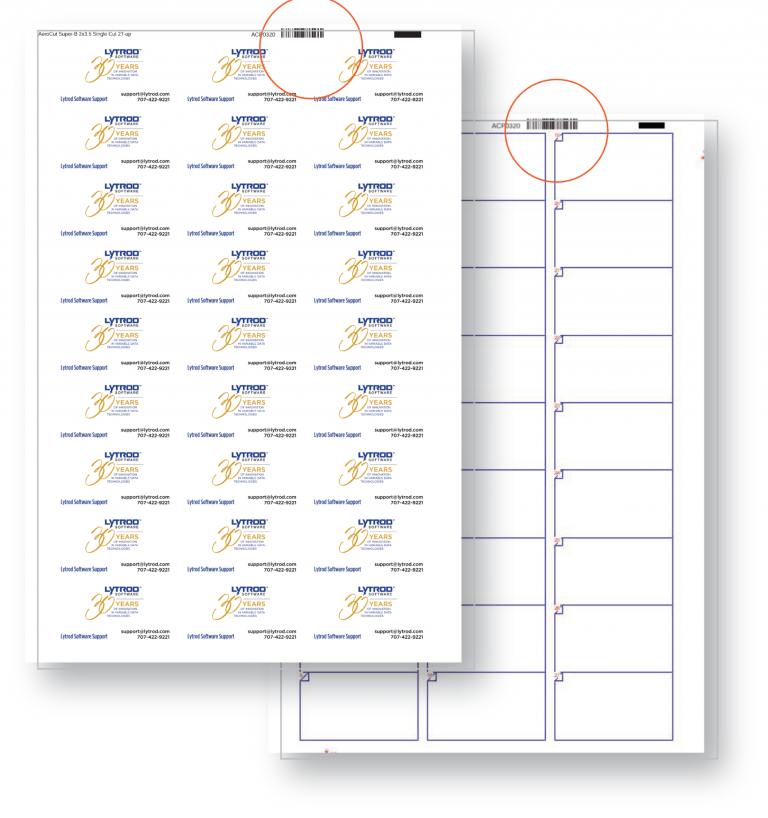

Custom templates made easy with Intellicut Global's Smart Layout Assistant
Intellicut’s Smart Layout Assistant makes custom layout and template creation easy. Simply select paper size, cut size and bleed edge and the Smart Layout Assistant determines the most optimal AeroCut compatible layout. With LAN connection, download the template directly to one of the AeroCut’s 100 Manuset memory locations.


No downloading or programming
Preset mode contains 266 templates already programmed in the AeroCut memory and Intellicut library. The pre-programed and barcode-ready job layouts included with AeroCut are based on popular cut and paper sizes, representing common jobs like business cards and postcards. Simply pull up the template, place the artwork, and impose the job with Intellicut or other imposition platforms.


INTELLICUT REMOTE PC CONTROLLER™ (IRPC)
- Connect directly to the AeroCut embedded controller with Intellicut and PC LAN connection.
- The IRPC emulates the AeroCut embedded controller and provides full functionality from your desktop PC.
- All AeroCut job program settings can be updated and saved remotely to the AeroCut controller with the IRPC.
AEROCUT PRESET TEMPLATE MANAGER
- Instantly produce print files for 266 Preset templates with full barcode support.
- Supported by Fiery Impose in Fiery Driven™ print environments.
SMART LAYOUT ASSISTANT™
- Create AeroCut Manuset custom templates with guaranteed AeroCut compatibility.
- Send custom generated Manuset template settings directly to the networked AeroCut.
- Manage your AeroCut’s template library from your networked PC.
VARIABLE DATA SUPPORT (VDP)
- Merge .csv data file onto any AeroCut layout.
- Intelligent Mail Barcode creation.
- Automatic line ordering to retain data sorting for sheetfed AeroCut cutter.
ADVANCED IMPOSITION FEATURES
- Multi-page PDF splitting, imposition and ordering.
- Easy imposition layout adjustment with AeroCut compatibility protection.
- Toggle advanced imposition project settings such as record repeat and record direction.
Annual Licensing
1st year subscription bundled with MBM AeroCut X / X-Pro
Internet Access
Activation, licensing & updates require internet access
Operating System
Windows 7
Windows 8.1
Windows 10
Windows 11
